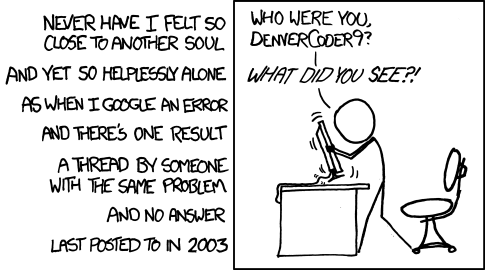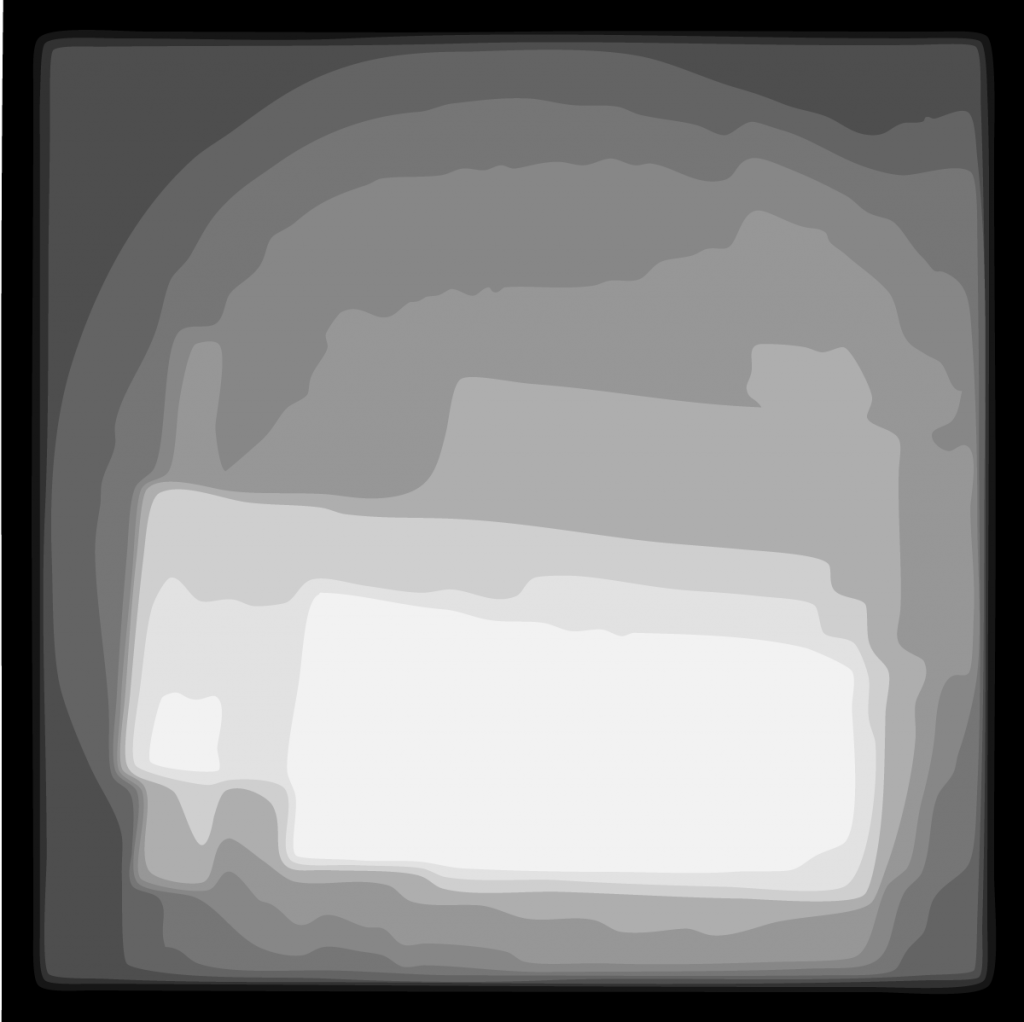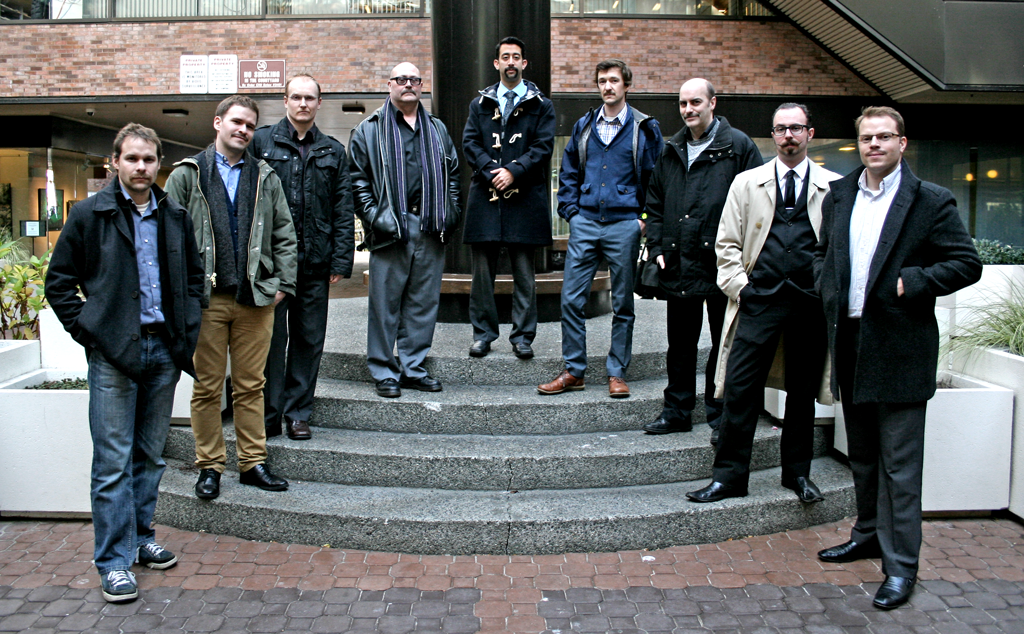So the other day I posted on my twitter account and FB account “Ask me a simple question.”
There are a few reasons I did this. I had been thinking about consulting and TED talks simultaneously, and how the DNA for success in both hinged on the ability to do one thing really well (i.e. in a way that is relevant to the objectives or task or discovery at hand) and then follow a process, and that is this: Ask a simple question and see where the answer leads you to. Chances are, if it’s the right question, you’ll learn a lot by exploring the possible answers. A lot of TED talks do this – establish a common background (one that may already be known) and then ask “why is ___” or “what happens when ___” – this is pretty typical in research. In consulting, the simple question changes, but it is often “what [human] problem are we trying to solve?” or “how is this going to provide value to society?” The value of curiosity is that it can allow us to advance, simply by wonder.
So what I wanted to know was this: what simple questions are on other people’s minds, and what can I learn from someone else’s sense of curiosity?
Here are the questions I received with some answers. They’re mostly just fun, but I really did learn a few things along the way. And if I couldn’t, I deflected. You’ll see.
Marisa: what is love?
It seems to be an irrational force which causes us to act in certain ways towards or against a person, place or thing.
Amanda: Will you give me a simple answer?
Not necessarily, but perhaps. It depends on the question and what you consider simple and adequate. I’ll try to be simple without being simplistic.
Micheal: made any new mixes I can hear?
Yes! See AFK – Nightfall
Thomas: Where do babies come from?
Esther: how is babby formed?
This is best answered by Yahoo! Answers
David: Best poutine in Vic?
La Belle Patate
A close second would be the Bengal Lounge’s butter chicken poutine.
Diana: How are you today?
I am well! Thank you for asking.
Mina: Why?
This is perhaps my favourite simple question. I came to a realization the other day that some of the deepest discoveries have come from simple questions. Why did the apple drop? How did Enron make money? (This question unravelled some of the most twisted capitalism in history.) I think we can learn a lot when we ask the right simple question.
Ruby: you?
Maybe.
Kimli: m or f are you 18 ok
This might appear that Kimli is hitting on me. What it actually represents is a time when technology allowed hermits or introverts to bridge a social gap with technology; Kimli is quoting someone from the STS-07 (an early 90s localized Twitter equivalent) named Matt S. Holdberg III (not his real name) who would frequently go onto this chat system and reach out to just about anyone he could. It was sad and fascinating at the same time.
Paul: Have you ever been in a Turkish prison?
No! But dungeons (zindan), in general, are interesting places.
Kirsten: Waterpark or ski hill?
Ski hill unless we are talking about xel-ha
Anand: What?
Ask me a simple question.
Bronwen: what is your favorite red wine?
La Frenz Merlot or Twisted Tree (this winery is now called something else) Tempranillo. Earthy, oaky, complex goodness.
Sarah: What constitutes a simple question?
I think one sentence or less (phrase or even a word) works.
Randy: Do you like toast?
I love toast. Sourdough is best.
Dylan: Don’t you hate pants?
Yes. Shorts are better.
Shawna: What is your favourite season?
Summer, or winter if it actually snows. Spring is slow and undramatic; fall has the best clothes though.
Ed: Why do doves cry?
Are you sure that they cry? Maybe so that Prince can have something to sing about. It might have to do with the air temperature or velocity of the bird, or both. I have no more speculation
Jenifer: Do you like rainbows?
Yes, and they’re interesting metaphors because they represent relative position, which is a somewhat important concept which I wrote about for Design Currency.
Stéphanie: What is your favorite color?
It was purple, but then blue came along and was slightly more primary than purple. And it was everywhere. Sort of better really, but less complex than purple in a way. I like the depth of both.
Terri: How can I one of those cool retro looking images of my latte so I can post it online?
Old photo equipment and a scanner will do it. Otherwise, digitally there is Instagram, Path Camera+, or Aviary Photo Editor which I use from time to time.
Christina: Yes or no?
Yes
Clint: What is a simple question?
One that is not too granular in nature.
Linda: How simple?
Simple enough that it says everything you want, and not more; not so simple that it misses out some things you should include.
Hilary: How many sleeps until my birthday?
At time of response: 2!!
Colin: What is the unladen air speed of a sparrow?
Do you mean swallow? That’s a simple question of weight ratios.
Matt: Is it in yet?
That’s what she said? Noooo
Eric: Are you judging me by my questions rather than my answers?
This is not just a simple question but a great question. And yes, of course!
Bowen-Michael: How many?
Nine. But I’ll take more if you have them (and you do.)
Carol-Lynne: Why?
Have you ever noticed that many experts start their TED talks with a series of statements, recounting a mass of public knowledge, and then deviate with one simple question, to which the answer forms the body of their talk?
Emmanuel: Coke or Pepsi?
Coke, but I don’t know why. Which means some sort of marketing worked on me, as reluctant as I am to admit it.
Derek: Jacob or Edward?
Jedward.
Kristy: What… is the air-speed velocity of an unladen swallow?
What do you mean? An African or European swallow?
Emmy: will you please shave your face? 😛
Yes.
Jitesh: Are we there yet?
We have definitely arrived. Time to get moving again.
Sammy: How is it that you can write some obscure 5 word ask on fb with zero parameters (ok a couple of loose parameters) and get 35 responses in the first hour midday on a weekday?
Timing is everything.
Nathan: on a scale of 1 to 10, how much do you need to pee right now?
2, but I am drinking a coffee at Habit, so that may increase. (Right, Mina?)
Danée: Are you happy?
Yes, but not satisfied.
Krishen: Is interactivity the best way to lots of comments?
I wouldn’t consider newspapers to be very interactive, yet they garner a hell of a lot of response, more so than what I or many other individuals receive. I have observed that controversy or polarization trumps interactivity, for better or for worse.
Jason: Why aren’t you answering these questions?
Just use your time machine and you’ll see that I have.
Ben: If you could organize the concert of your dreams, who would be the top acts?
I love this question – it may be one of the best I have seen. I’d do blocks of modern music evolution.
Block 1 – the evolvers: U2 -> Depeche Mode -> Nine Inch Nails -> Underworld
Block 2 – the songwriters: The Beatles -> Travelling Wilburys -> Tom Petty -> Coldplay
Block 3 – huge riffs: Led Zepplin -> Soundgarden -> Big Wreck -> Joe Satriani
Block 4 – electronica: The Chemical Brothers -> Chicane -> BT & Sasha -> Eric Prydz
Of my dreams, right?
Jason: was Ockham a Conceptualist or a Nominalist?
yes, a bit of both
Shawna: If there are 40 simple comments, are they really simple to answer?
Simple questions do not mean simple answers. People can spend years of their lives, if not their whole lives, analyzing possible answers to simple questions.
Phil: Can I use your bathroom?
Yeah dude, when you enter my apartment it’s the first door on the left. Enjoy the vintage dusty rose bathroom fittings!
Craig: which way is up?
It seems to be (most consistently) the opposite direction of the strongest relative source of gravity. Thank you Higgs Boson, without you we’d have no up!
Noah: Would you fight for your country?
I would and do, in ways that might not at all be obvious.
Serena: are you planning on answering any of these?
yes, and I’m disappointed that you decided on a close-ended question.
Jeremy: As your only two choices, would you prefer to answer with “left” or “seven?”
My favourite colour is triangle, so would that do?
Niki: I love how I thought of a question before looking at what everyone posted and the first one posted “What is love?” is what came to my mind first as well 🙂
I don’t know what to do with this.
Werner: Groei jou snor sterk?
Wrong language, but what are you sinking about?
Judy: Who is your hero?
Carl Sagan who made a massive chunk of human knowledge connect with so many people by recognizing that good content doesn’t always present itself well on its own, no matter how much merit it has. A fantastic example for subject matter experts everywhere.
Stéphanie: Now where are the answers? 🙂
You’re looking at them if you’re looking at this.
Brendan: What’s your favourite pokemon?
I have only seen this show once, but there was some monster thing named Snorelax who slept all the time. You gotta wonder if the whole show was really occurring in his/her/it’s dreams.
—
Of course, the brush and the razor are the answer to the question: “how do I maintain my movember moustache?”